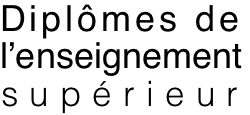Submit a request for equivalence of a foreign higher education diploma
All requests for equivalence of a foreign higher education diploma must now be submitted via an online application. Before submitting a request, check the "What is equivalence" page to see what type of equivalence you need.
We urge you to read the information below carefully before accessing the online application.
You can apply for equivalence online if:
- You have a foreign higher education diploma (issued outside Belgium) recognised by the competent foreign authorities of the country where it was obtained.
And you want to:
- work in the Wallonia-Brussels Federation;
- continue studies in the Wallonia-Brussels Federation requiring the equivalence of a higher education diploma (specialization in health care, CAP, etc.) ;
- pursue vocational training outside higher education (e.g. accountant, IFAPME training).
View the instructions below before proceeding further.
The documents listed below constitute the first phase of a request for equivalence. Other documents will be requested from you later (e.g. proof of payment) if you wish to finalise your request for recognition, based on the information communicated to you by your case manager.
The documents required to file an application for equivalence of a foreign higher education diploma are:
- copy of both sides of your identity card or passport (Belgian or otherwise);
- Colour copy of both sides of the diploma(s) in the original language + a translation into French or English carried out by a sworn translator;
- a copy of the transcripts of all your years of graduate studies (and not only the last year of study):, in the original language + a translation into French or English carried out by a sworn translator;
It should be noted that an alternative procedure exists for refugees and beneficiaries of subsidiary or temporary protection in Belgium who do not have all the necessary documents.
 Important instructions
Important instructions
- Submit the documents exclusively in PDF format. Digitized documents must be legible and of good quality in order to be taken into consideration;
- Attachments must match the headings shown in the table. Always name your documents in a clear and legible manner
- Each part must be scanned separately. Submit a single file for each item required (based on the number listed in the table on page 2)
Where required, the translation associated with the document is to be systematically included in the same file.
Example: Element 2: only one PDF file per diploma, with the translation of the document.
→ to be named: "2 - Bachelor's degree in geography and history"; "2 - Master's degree in geography and history".
- The size of each document may not exceed 25MB. If this size is exceeded, please submit the document in a compressed format (zip for example).
 Translations
Translations
Translation concerns original documents not written in French or English.
The quality of the sworn translator chosen must be attested with the electronic signature of the sworn translator in Belgium (Register of sworn translators in Belgium) or by a competent foreign authority (notary, Ministry of Foreign Affairs, etc.).
The translation must be sworn for the following documents: diploma(s), transcripts, diploma(s) supplement(s).
For other documents, the translation can be carried out by an uncertified translator or by yourself.
To be communicated to the translator:
When the diploma is not written in Latin alphabet (Greek, Cyrillic, Persian, Arabic, etc.), be sure to indicate in quotation marks the transcription of the grade in the Latin alphabet.
Examples: diploma of "ptychio", “spécialiste“, “karshenasi”, “al-bakaluriyyus”, “al-majistir”.
First you need to create an account to access our app:
- Log in to the app.
- Complete your contact details and personal information to finalise creation of the account
2 methods of logging in to the application are possible, depending on the identity document you have:
- if you have an electronic identity card issued in Belgium or the Itsme application: login with an electronic means of identification (strong identifier);
- if you do not have an electronic identity card issued in Belgium: login without an electronic means of identification (with email address and password)
Download our guide for details concerning online identification.
In the event of technical problems, first check the browser used (Firefox or Chrome is preferable).
If the problem persists, please contact:
- the help centre of the electronic service desk of the Wallonia-Brussels Federation (MonEspace), with the means of identification entered on the login page ("Help" section);
- the Etnic helpdesk for the connection without means of identification, either via the form available on the account creation page or by telephone: 02 800 10 10.
Enter your diploma equivalence request specifying:
- The purpose of your request: work or further studies;
- The objective pursued: application for equivalence of education level or application for equivalence to a specific degree;
- The diploma for which equivalence is requested;
- Your initial and/or additional training. Example: If you request the equivalence of a master's degree (2 years), please also fill in the previous bachelor's studies (3 years), as well as any other master's or doctorate.
And upload the documents required for your application (see "What documents do I need to submit my application online?" above).
Download our guide for more details about submitting your application online.
The Directorate for the Recognition of Foreign Credentials receives your request. A notification email will be sent to you confirming the online filing of your request*. A case manager will then analyse your request and contact you to inform you of the possibilities of equivalence (about 20 days).
As this is an indicative timeframe, the Directorate for the Recognition of Foreign Credentials asks you not to send a new application and to wait for the manager to contact you.
* This email is from “noreply-cama@etnic.be”. If you do not receive anything after submitting your request, please look in your spam folder.
A messaging system is included in the application: no direct communication by email will be possible with your case manager.
- Once your request has been analysed by our Directorate, you will receive an email notification inviting you to log in to your account and view your request online. Your case manager will inform you via the application of the possibilities of equivalence, the costs of the procedure and will guide you to the most appropriate approach according to your objective.
IMPORTANT: On the basis of this analysis and this additional information, you can choose whether or not to continue the procedure and, where applicable, reconsider your initial request.
- If you choose to continue with the procedure, you will be able to finalise your initial request and pay the costs of the procedure according to the information provided to you.
See the "Procedure for requesting equivalence" page for more information on the procedure, deadlines and administrative costs.